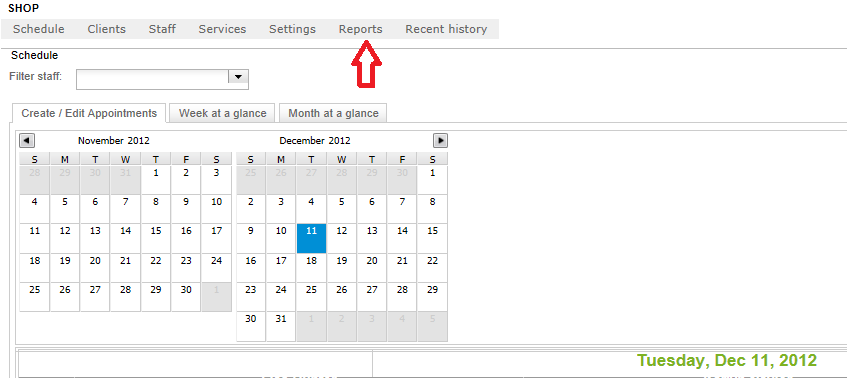It's 10:03 a. m. and you keep looking at the customer waiting up front and checking for the back door to open with your missing massage therapist.
Why is she late? Why didn't she call? Is everything OK?
 |
| Online Scheduling Calender will prevent misunderstandings. |
At 10:08 you decide your missing staff member has seriously jeopardized her position at work and something must be seriously wrong with her in order to be so careless about her work schedule! Really, what has happened to her that she isn't on time this morning?
So you put on your best, most helpful face, and step up to the front desk, apologize, offer additional free services, discounts, extra time, and a lifetime of free mints so she will not leave your establishment unhappy.
At 10:30 your missing Massage therapist comes through the door and has thoughtfully stopped by your favorite coffee shop to bring you your favorite mid-morning pick me up. She has no idea that she has missed anything at all.
With Schedule'em online calendar, staff can identify their work schedules by logging in to see what each day brings. This keeps everyone on the same page.
Another feature that we love is that you can notify staff of each appointment made for them by attaching their schedule directly to their personal Google Calendar. You can find more information on how to do that <here>.
How would you handle a late staff member?
What do you do to determine staff negligence vs. miscomunicaton?
How would you handle a late staff member?
What do you do to determine staff negligence vs. miscomunicaton?
 Reply Reply |  Forward Forward |